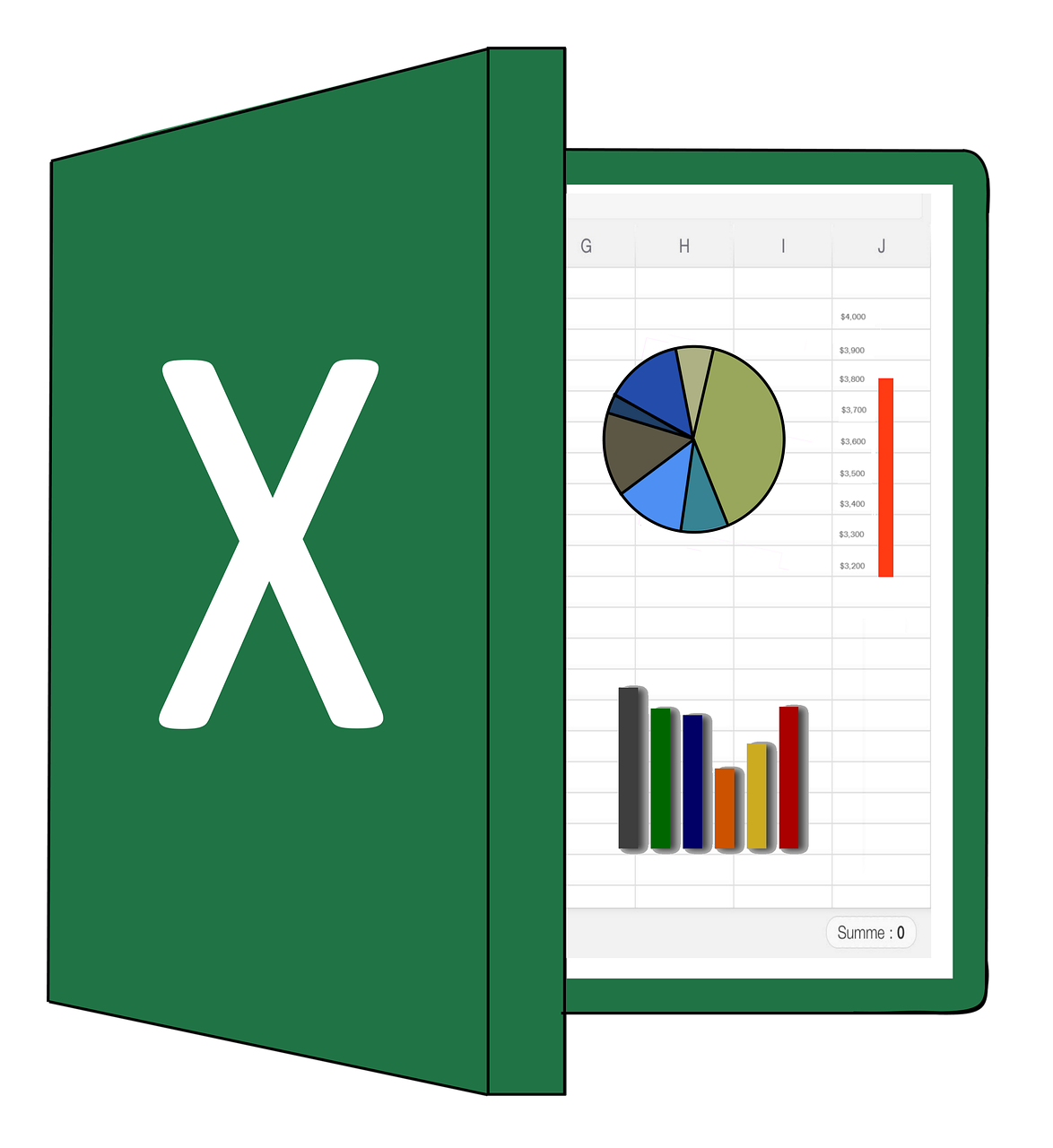Learn the Basics of MS Excel Charts
- (0 Reviews)
- 1 students enrolled
Learn the Basics of MS Excel Charts
Learning the basics of MS Excel and Excel charts and graphs is essential for several reasons. Firstly, Excel is a fundamental tool used across industries for data organization, analysis, and visualization. Proficiency in Excel enhances efficiency in tasks such as budgeting, forecasting, and data manipulation, making it a valuable skill in various professions. Understanding Excel charts and graphs allows individuals to effectively communicate data insights visually. Charts and graphs transform complex datasets into easily understandable visuals, aiding in decision-making and presenting findings to stakeholders. Whether representing trends over time, comparing data sets, or illustrating proportions, Excel charts provide clarity and context to information. Moreover, Excel proficiency is highly sought after in the job market, with many roles requiring familiarity with spreadsheet software. By mastering Excel basics and charting techniques, individuals increase their employability and open doors to a wide range of career opportunities. Overall, learning MS Excel and Excel charts and graphs equips individuals with indispensable skills for professional success in today's data-driven world.
- (0 Reviews)
- 1 students enrolled
- Free
- Course Includes
- Worksheets for Practice
- Quiz to test knowledge after the course completion
- Certificate upon completion
What learn
- In an Excel chart and graph course, you'll learn to select, create, customize, and interpret various chart types, enhanc...
Course Content
Requirements
- A computer/laptop with good internet connection, working version of Excel 2016 preferred; even trial version will do. Some basic idea of Excel like opening/saving excel sheets etc are desirable.
Description
Welcome to Excel Charts and Graphs Mastery, an online course designed to equip you with the essential skills needed to create compelling and insightful visualizations using Microsoft Excel. If you're a beginner seeking to enhance your data presentation abilities, this course offers a comprehensive and structured learning experience.
Throughout this course, you will embark on a journey that covers the fundamentals of data visualization, exploring various chart types, customization options, and best practices for effective communication of insights. With a combination of video tutorials, hands-on exercises, and real-world examples, you'll gain practical knowledge and confidence in leveraging Excel's powerful charting capabilities.
This course is a paid course as we will dive much deeper to learn new skills. It is much more different than the free Excel course even though this course is built over the free one. There are more chapters and more topics are covered in this paid course. Hope you like it!
Recent Courses
- June, 23rd 2024
- 1
Learning the basics of MS Excel and Excel charts and graphs is essential for several reasons. Firstly, Excel is a fundamental..
- Free
- June, 23rd 2024
- 1
Learn the Basics of MS Excel Charts: FREE Preview
- Free
- February, 17th 2024
- 0
Learn to play chess from an Expert chess coach.
- $29.00
.png)